


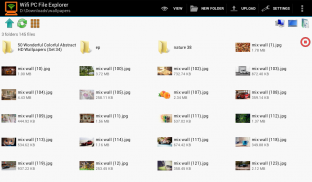
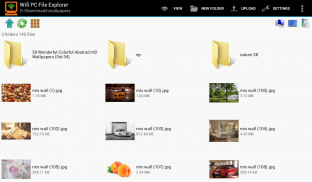

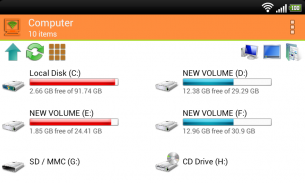
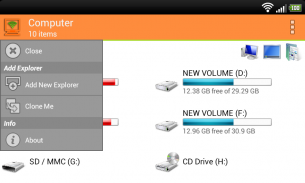
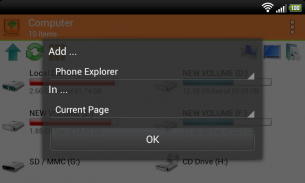
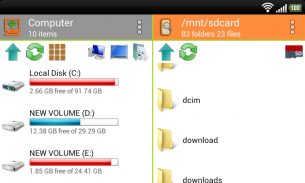
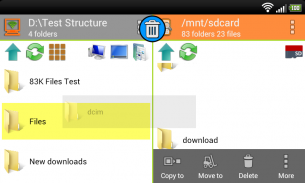



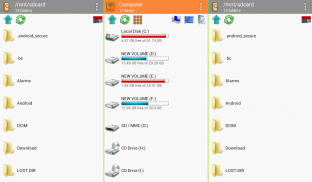
WiFi PC File Explorer

Description of WiFi PC File Explorer
WiFi PC File Explorer is an application designed for Android devices that facilitates high-speed access to files stored on a Windows PC from a mobile phone without the need for a cable connection. This app allows users to browse, download, or stream various types of content directly from their computers, providing a convenient solution for accessing files remotely. Users can download WiFi PC File Explorer for their Android devices to enjoy this functionality.
The app features a built-in file manager called 'Phone Explorer', which allows users to manage files on both their computer and Android device seamlessly. This dual capability enhances the overall user experience by simplifying file management tasks across devices. Users can easily navigate through their files, making it straightforward to find and access the content they need.
One of the primary benefits of WiFi PC File Explorer is its fast and secure file transfer capabilities. The application employs checksum technology to ensure that files are transferred accurately and securely, reducing the risk of corruption during the transfer process. This focus on safety and speed makes it an efficient tool for accessing important documents and media.
Users can stream audio, video, and images directly from their PC, which means that there is no need to fully download large files before viewing or listening to them. The app supports a variety of multimedia formats, including mp4 and flv for video streaming, allowing users to watch videos without waiting for the entire file to download. This feature is particularly useful for those who want to enjoy media content while minimizing wait times.
In addition to streaming capabilities, WiFi PC File Explorer also provides users with the ability to listen to music on-the-go. The app supports audio files in mp3 format, enabling users to create playlists and enjoy their favorite tracks without needing to transfer files to their mobile device first. This functionality makes it easier for users to access their music library from anywhere within their home.
The application includes a built-in gallery that allows users to browse and view images stored on their PC efficiently. This gallery feature supports various image formats, including png, gif, jpg, jpeg, and bmp, ensuring versatility in the types of images users can access. The modern browsing style enhances the user experience, making it visually appealing and easy to navigate.
WiFi PC File Explorer allows users to connect to multiple computers simultaneously, which is particularly beneficial for those with multiple devices. This functionality means that users can manage files across different computers from a single mobile interface. The ability to have multiple explorers open on one screen further simplifies the process of file management, making it easier to transfer or access files between devices.
Drag-and-drop functionality is another practical feature offered by the app, which allows users to move, copy, rename, delete, upload, and download files with ease. This feature can be utilized from Android versions starting from 1.6, making it accessible to a wide range of users. The intuitive nature of drag-and-drop enhances the overall user experience by streamlining file management tasks.
For users who wish to install applications directly from their computer, WiFi PC File Explorer provides a straightforward solution. The app enables users to install any APK file from their computer with just two clicks, simplifying the process of transferring and installing apps on their Android device. This feature is particularly useful for developers or anyone who frequently tests new applications.
WiFi PC File Explorer is specifically designed to work with Windows PCs, ensuring compatibility and ease of use for users within that ecosystem. This focus on Windows compatibility means that users can expect a reliable and efficient experience when accessing their files. The app’s ability to function seamlessly within this environment makes it a valuable tool for those who rely on Windows for their computing needs.
With its combination of file management capabilities, multimedia streaming, and efficient file transfer, WiFi PC File Explorer meets a variety of user needs. The application is designed to enhance the way users interact with their files, offering a convenient solution for accessing content from a distance. Users can easily manage their files without the limitations of traditional wired connections, making it a practical choice for those seeking flexibility in file access.
For more information and updates, users can follow WiFi PC File Explorer on Facebook at http://www.facebook.com/Blackcaret and Google Plus at https://www.google.com/+BlackcaretGPlus/posts.

























